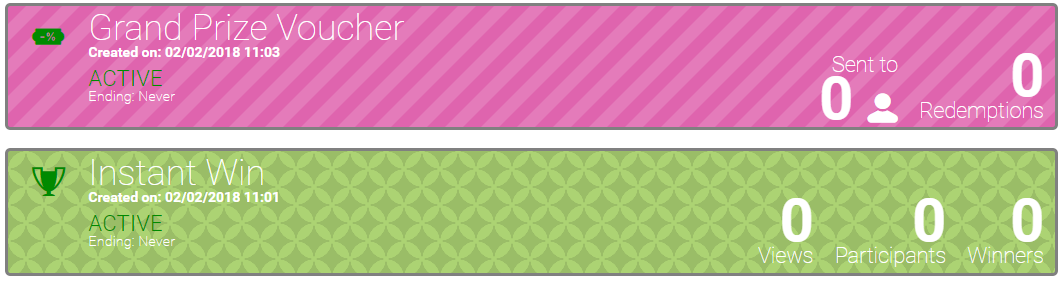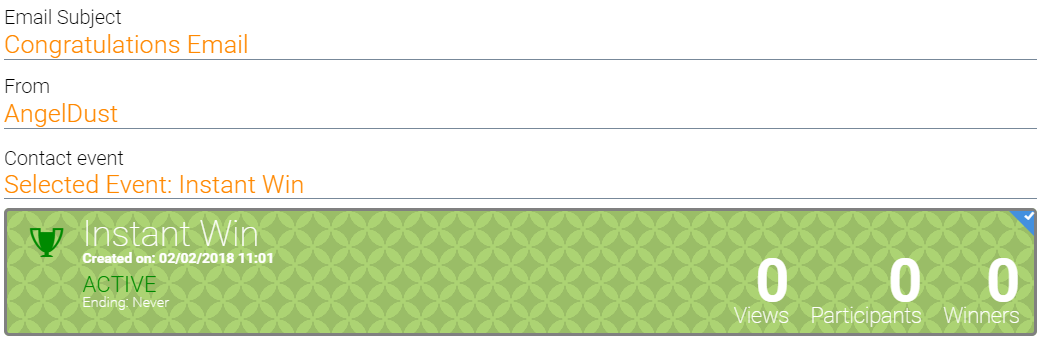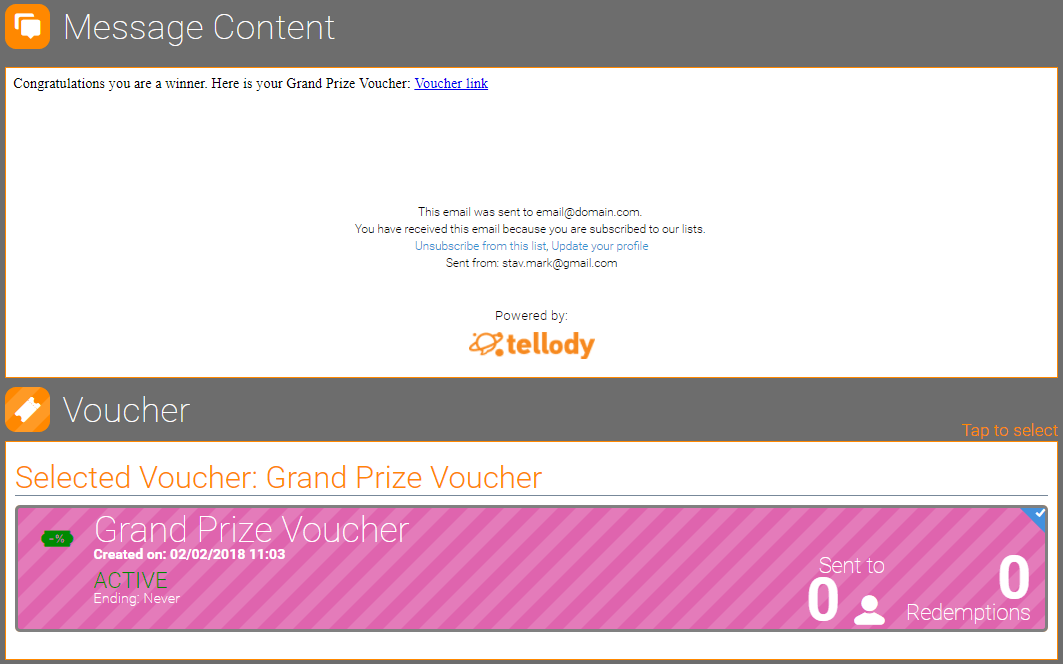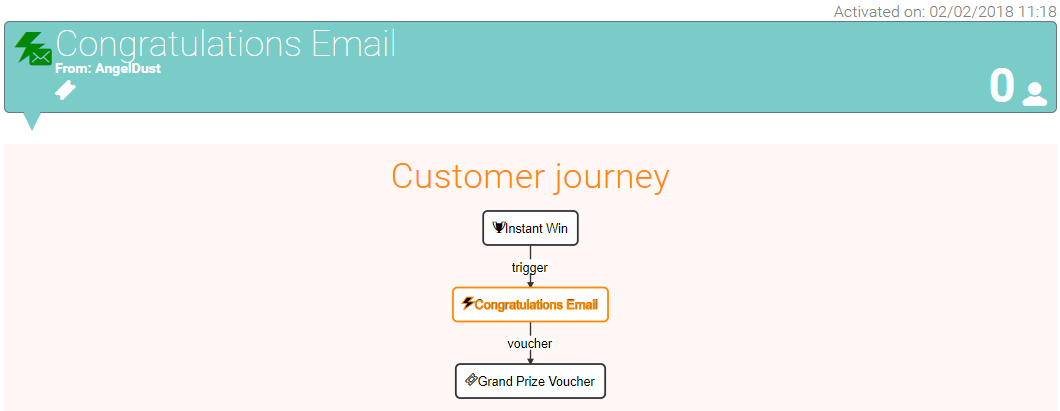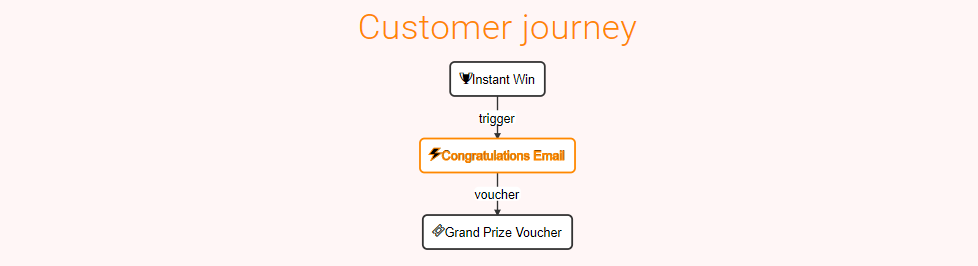Instant Win Journey
Suppose you want to run online a contest for both your current customer base and potential new subscribers. The contest will be an instant win lottery; winners will be rewarded a voucher.
Instant Win Customer Journey Steps
Create an Instant Win page
Customers participate to the contest
Tellody automatically notifies the winners with a Congratulations Email where a Grand Prize Voucher is attached
Step 1: Create Services
1. Navigate to the Services page
2. Set up the Instant Win (see Instant Win)
3. Set up the Grand Prize Voucher (see Voucher)
As a result the Services page will look like this
Step 2: Create Campaign
1. Navigate to the Campaigns page
2. Click on the Event Email Campaign tile
and set up the Congratulations Email
3. Select as Contact event the Instant Win service
4. Add a Voucher Tag to your message and select the Grand Prize Voucher
As a result Tellody will automatically send to all contest winners the Congratulations Email with the Grand Prize Voucher attached
5. Create your Campaign
Then your Campaign page will look like this
while the Congratulations Email Campaign Report and the Customer Journey are the following
View the Instant Win Customer Journey
Click on one of the Summary balloons of the associated Campaign and Services Reports; balloon will expand and present a visual representation of the Instant Win Coustomer Journey
Click on the Customer Journey button During Campaign Set Up and view the temporal version of your Customer Journey
Here is the final configured Instant Win Customer Journey